Tuesday, November 08, 2005
Previous Posts
- Isn't this a beautiful photo?! (Now if only those ...
- Independence Park with Independence Gate in the ba...
- ...
- ...
- ...
- "We have all eternity to celebrate the victories b...
- The whole gang on Sunday for lunch!
- East meets West
- An AWESOME T-SHIRT as it is an AWESOME REMINDER of...
- Introduction to Doctrine 5 - Failure of Faith

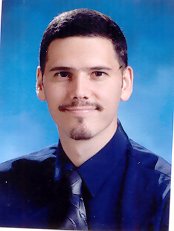

2 Comments:
ha ha ha! He really looked like Kim Jeong Il! How do you capture this part from the origianl picture?
It was easy. Just double click the photo in the "Picasa2 program" and then select "crop". You can then click and drag the area you wish to voom into.
Post a Comment
<< Home